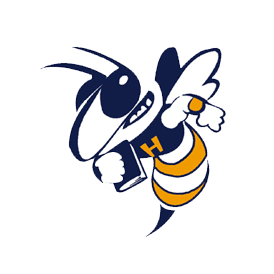Student Google Account
HOW TO CHANGE YOUR PASSWORD
For more security you are allowed and encouraged to reset your password at least one a year.
Start at the follow website - Rapid Identity
Step One
Log in your user name / same as your google account (do not add the @fusdk12.net) current password / same as your google account.
You will then be directed to a page to set up a security question to help identify you.
Step Two
Supply the answer to 1 security question. Remember your answers, to see if you spelled them correctly click on the eye. You will then be directed to your profile page where you can change your password.
Step Three
Click on the button - change password
Carefully select a new password (4 characters minimun) with at least one of the following: capital letter, lowercase letter, number, special character
Step Four
Log out of the browser completely
FORGOT PASSWORD
Students forgot your password???
Go the following link for help - Rapid Identity
This link will only work if you already set up your security questions.
If you need more assistance please contact your teacher.