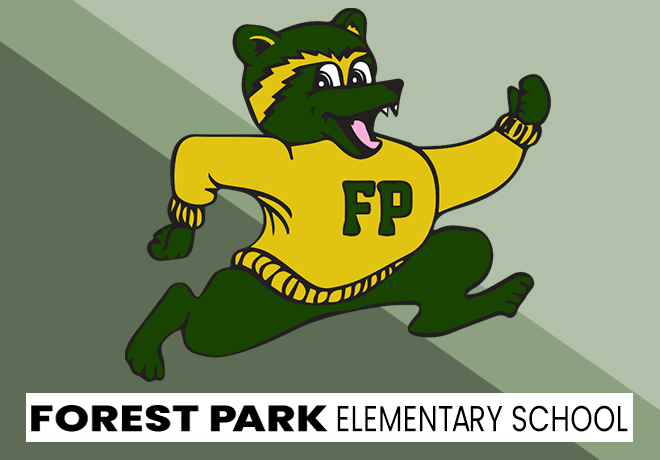Open Now through August 17: FUSD MAZE/Online Registration Confirmation
The MAZE window is now open in your Campus Parent Portal account.
Click here for IC Parent Portal troubleshooting and support.
Fremont Unified School District (FUSD) uses Campus Parent, the parent portal functionality of Infinite Campus, the student information system, to register and update student information electronically. These forms are customized to each family and student and through a single centralized online process parents are able to:
- Review and update essential student information on file
- Provide crucial emergency information
- Indicate vital medical information
- Complete parent consent forms
As the forms are family specific, families with multiple students will save time as most of the information is entered just one time, no longer will you need to fill out multiple emergency cards and sign duplicate forms.
You must complete this yearly update process before your student can receive class schedules and before the start of the school year. If you do not have internet access, computers are available at every school, the district office, or your local library. Paper packets will be available upon request.
To access online registration confirmation:
- Login to your Campus Parent account
1. In the menu at the left side of your Campus Parent account.
2. Click on "More"
3. Click on "Online Registration"
- Be sure to click on the "Existing Student" button.
Click here for IC Parent Portal troubleshooting and support.
Los formularios de MAZE ya están disponibles en su Campus Parent Portal.
Haga click aquí para obtener asistencia y solución de problemas del portal para padres de IC (Infinite Campus).
El Distrito Escolar Unificado de Fremont (FUSD) está utilizando Campus Parent, la funcionalidad del portal de padres de Infinite Campus, el sistema de información estudiantil, para registrar y actualizar la información del estudiante electrónicamente. Estos formularios se personalizan para cada familia y estudiante a través de un proceso único centralizado en línea. Los padres pueden:
- Revisar y actualizar la información esencial del estudiante en el archivo
- Proporcionar información crucial sobre emergencias
- Indicar información médica vital
- Completar los formularios de consentimiento de los padres
Como los formularios son específicos de la familia, las familias con varios estudiantes ahorrarán tiempo ya que la mayor parte de la información se ingresa solo una vez, ya no necesitará completar múltiples tarjetas de emergencia y firmar formularios duplicados.
Debe completar este proceso de actualización anual antes de que su estudiante pueda recibir los horarios de clases y antes de comenzar el año escolar. Si no tiene acceso a Internet, las computadoras están disponibles en todas las escuelas, la oficina del distrito o su biblioteca local. Los paquetes de papel estarán disponibles a pedido.
Para acceder sus formularios de MAZE en línea, deberá:
Iniciar sesión en la cuenta Campus Parent que usted creó en la primavera o al inscribirse este verano.
1. En el menú en el lado izquierdo de su cuenta de Campus Parent.
2. Haga clic en "More"
3. Haga clic en “Online Registration”.
Asegúrese de hacer clic en el botón. “Existing Student”.
現在可以在您的校園家長平台帳戶中填寫開學返校日表格。
技術問題:單擊此處獲取 IC 家長賬戶故障排除和支持。
費力蒙聯合學區 (FUSD) 將使用校園家長平台,在 Infinite Campus 的家長平台能夠以電子方式註冊和更新學生資料。這些表格是為每個家庭和學生客製的,通過一個集中的在線流程,家長能夠:
- 查看和更新檔案中的基本學生資料
- 提供重要的緊急資訊
- 指示重要的醫療資訊
- 填寫家長同意書
由於表格是針對個人家庭,有多位學生的家庭將節省時間,因為大部分資料只需輸入一次,您不再需要填寫多張緊急資料卡和簽署重複的表格。
您必須在您的學生收到課程表和學年開始之前完成此年度資料更新流程。如果您沒有能夠使用的互聯網,您可以至每所學校、學區辦公室或您當地的圖書館使用電腦。您也可要求提供紙本表格。
如何填寫網路開學返校日表格:
- 登錄您去年春天或今年夏天註冊時創建的校園家長平台帳戶。
- 在您的 校園帳戶 左側的選單中
- 點擊更多
- 點擊“Online Registration (網上報名)
- 請務必單選“現有學生”按鈕
技術問題:單擊此處獲取 IC 家長賬戶故障排除和支持。