NEW! eBooks & Audiobooks with Sora
FUSD students can now access Alameda County Library's Young Adult and Children's collection of 70,401 eBooks and 22,544 audiobooks through the FUSD Google for Education Portal. You do not need a library card for access. The collection to which you have access will depend on your grade level. High school students will have access to all YA and children's eBooks and audiobooks.
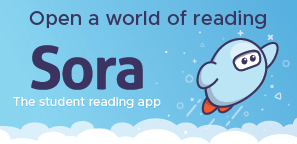
Accessing Sora and ACL's Collection
To access the eBooks and audiobooks for the first time, go to your FUSD Chrome waffle. Scroll down and select Sora.
Choose Fremont Unified School District if asked for a school option.
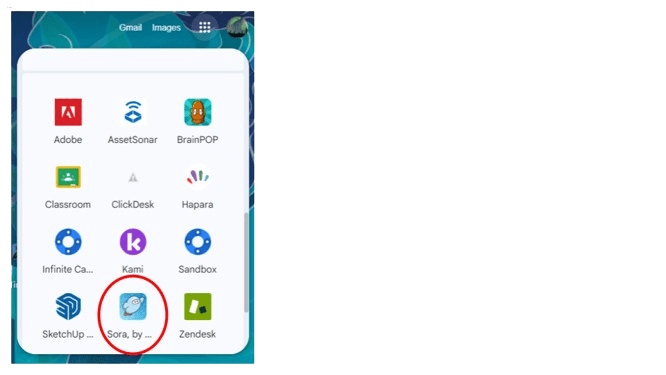

Next, click on the hamburger in the upper right.
Select "add library" then start typing Alameda. As you type, choices will fill in below.
Choose Alameda County Library.
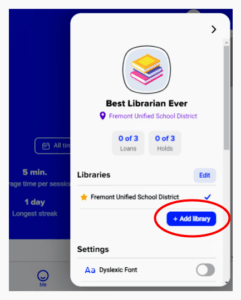
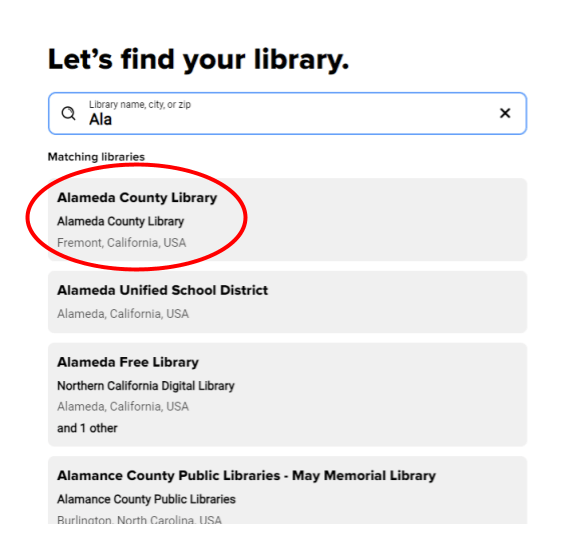
After you set up your Sora account and have added Alameda County Library to it in your FUSD Chrome, you will be able to download the Sora app on your devices for use.
How to Access eBooks & Audiobooks from Sora
Skip to the 20 second mark for how to use the app.
When downloading the app to your devices, choose Fremont Unified School District for your school and use your FUSD account credentials to login.
Want help in person? Come to the library and see a librarian!
Prefer to Read About the Features?
Borrowing eBooks or Audiobooks
- Borrowing a book is easy; just click Borrow.
- "Shelf" is where you will find the titles you have checked out and keep track of any you have on Hold.
- You can read in the free Sora app or send to your Kindle app or device. To send to Kindle, go to your Shelf on the bottom of the Sora app then select Options next to the book you want to send, choose "Send to device" and choose Kindle.
- The options menu is also where you return or renew a book. Please return titles once you finish reading them. Don't make others wait unnecessarily for their turn.
- The Sora app also has features such as Wish Lists, the ability to place holds, and History.
- "Explore" at the bottom of the app will take you back to the eBook and audiobook collections.
- You can change the font, including to OpenDyslexic, the text size, and the screen tone.
- You can search within the book, make notes, and place bookmarks.
