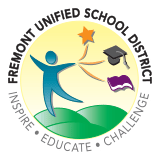Cyber Safety Tips & Resources
The Fremont Unified Technology Department uses multiple tools, including the ClassLink platform, to enhance the security and independence of the digital teaching and learning experience.
To support these efforts and help protect sensitive data, we implore all fusdk12.net account users to be vigilant in your online interactions, and take extra care to keep your data and accounts secure.
Parents/Guardians: Please work with your students to review strategies to increase protection on all accounts and devices.
Avoiding Phishing Scams
Phishing emails are messages designed to extract data or other value from the recipient, often by impersonating a trusted figure or platform. Phishing happens because it works. Bad actors make money off phishing, thus they invest in sophisticated technology and strategies that make guarding against phishing difficult.
Our Technology Department will continue to filter and remove phishing messages as effectively as possible, but YOU are the most effective defense against phishing scams. To protect yourself and your data, we implore all fusdk12.net account users to be vigilant in your online interactions, and take extra care to keep their data and accounts secure.
Here are some helpful questions to ask yourself before responding or clicking on ANY link, with tips to help keep your account secure:
- Am I expecting this? Do not click links or open/download attachments you are not expecting to receive, particularly from unknown senders.
- Do I know this person? If you do not know the person emailing you, assume clicking on a link or providing information to them is a risk, unless you can confirm its authenticity.
- Is the sender asking me to share personal or financial information? NEVER share personal or financial information over email or an unknown platform, and do not respond to unknown accounts seeking information. A common example our users are seeing is messages soliciting bank information or payments for job opportunities – this is a telltale sign of phishing. No one from FUSD will ever ask you to share financial information over the Internet.
- Does the email request I click a link? Use extra caution when receiving an email with a link. If you are not expecting such an email, verify with the sender before clicking the link.
- Is the email offering me something in return for my information? Be skeptical of emails that ask you for something in exchange for your information. For example, emails related to job opportunities (a common phishing scam) will come directly from members of the HR department only. If there are any questions related to job postings please reach out to HR. Do not click on links or provide any information.
- Am I logged off? Please log out of your account at the end of each online visit, especially on shared devices and/or when leaving a device unattended.